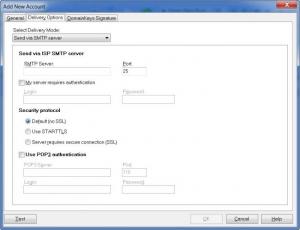G-Lock EasyMail
7.7.8
Size: 40.1 MB
Downloads: 6592
Platform: Windows (All Versions)
We've witnessed the day when people started asking "What happened to the old fashioned letter writing?". Now we can ask ourselves "What happened to the old fashioned composing and sending an email?". The general idea is not new (see Outlook and others), but G-Lock EasyMail is a bulk mail sender that makes an art of writing and sending mails. Who knew that something so easy can be so complex?
If your Internet connection is slow, you'd better not be in a hurry to download the installation kit. It's 24 Mb in size and it will take its time to finish. The installation itself is no difficult task, but, when it's done, you'll need to register and activate the product. In order to get the free version, you need to type your email address on which you'll receive an activation key that you need to paste it in the same window where you have typed your address.
The software's interface is a bit unfriendly for beginners, but, given time, they can eventually get the hang of it. If you know how to send an email, then you should spot which of the many big, chunky buttons to click. The main part of the interface features lists of accounts, in case you have more than one email template, draft, the usual things you find when it comes to emails.
Overall, the interface resembles MS Word's. On the top part of the window, you can find the same large blue toolbar with options organized in tabs. This helps making the program somehow more familiar. But just as MS Word, you will have a lot of tools at your disposal and you'll only use a few of them. The ones you will use, however, are quite useful. EasyMail lets you add an unlimited number of contacts and groups, import an HTML mail you've created in another program, and many more. You can find a sent manager for more details on your deliveries, a bounce manager which helps you keep track of your list and prevent your IP from being blacklisted. A delivery monitor will show you a more detailed view on your sent items. An interesting feature of G-Lock, incorporated in EasyMail is G-Lock Analytics. This is a tracking tool that shows you who opened your sent mails, clicked on links, forwarded them and so on. The downside is that this service is charged separately from the main package.
The main obstacle is finding some of these options. The main interface may look good and you could get your mind around it if given time, but you'll still need to navigate menus and you'll have a lot of text fields waiting to be typed in. In short, this software is intended for professional use.
Pros
The interface makes EasyMail look a lot like MS Word, which should make it easier to get used to it. The number of features you can find in this program will make you want for nothing more.
Cons
If you're a novice user, you'd better take it easy with this program. It won't go easy on you. You will need to know a few more things about email besides "compose" and "send". Another thing is that this is an email SENDER, not a receiver. So good luck finding the inbox. If you have a lot of business contacts which you need to constantly keep up to date, G-Lock EasyMail lets you do this with maximum efficiency. The number of features it puts at your disposal makes this program an ideal tool, no matter what kind of business you have.
G-Lock EasyMail
7.7.8
Download
G-Lock EasyMail Awards

G-Lock EasyMail Editor’s Review Rating
G-Lock EasyMail has been reviewed by Frederick Barton on 13 Feb 2012. Based on the user interface, features and complexity, Findmysoft has rated G-Lock EasyMail 3 out of 5 stars, naming it Very Good